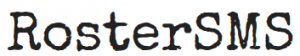Any subscription can be suspended and restarted as required.
- On the main menu click on Subscriptions.
- Click on View next to each Active subscription and find the Product you wish suspend.
- Go to Actions and click the Suspend option.
To restart the subscription, click the Reactivate button that replaced the Suspend button.