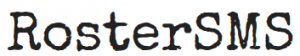The easiest method is to wait until RosterSMS sends an email informing you of a failed payment.
When you receive the email, log in and pay the failed payment using your new credit card details.
Find the appropriate subscription listed on the Subscriptions page. (Subscriptions is a main menu option.) Scroll to the bottom and find the failed order. Click on Pay and enter your new credit card details.
Your credit card will then be stored for future renewals.