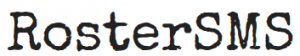Setting up the RosterSMS calendar for any Android device is the same as: Calendar Setup: Android
Follow those instructions first.
If you are using Google Calendar App and the calendar does not appear, then follow the instructions below:
1. In the Google Calendar app, press the menu button to display the following options and scroll down to the bottom of the list:
![]()
2. At the bottom of the menu, click on the "Settings" option:
![]()
3. Click on the "Manage accounts" option:
![]()
4. Ensure that the RosterSMS calendar button is on, to enable the calendar display:
![]()