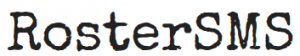Are you having trouble updating your RosterSMS Calendar?
It looks like iOS 7 contains a change that silently fails calendar updates for people using spaces in their user names. This affects all iOS devices including iPads, iPhones and iPods.
The fix is to:
- Delete your RosterSMS calendar on the device affected.
- Re-enter your calendar details on the iOS device, without entering any of the spaces in your user name.
Sorry for the inconvenience. Your complete calendar (including previous bid periods) will be still be visible after re-subscribing your calendar.
As always, if you have any problems please email me. (Don't forget to include your user name).