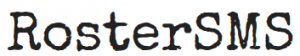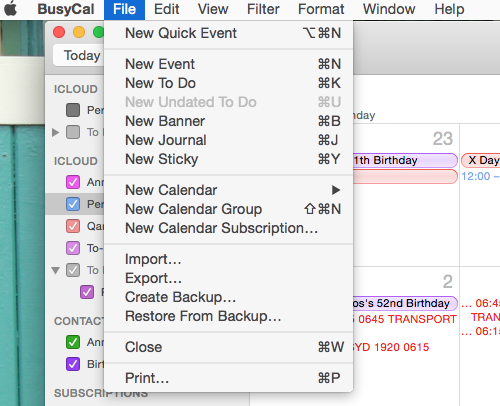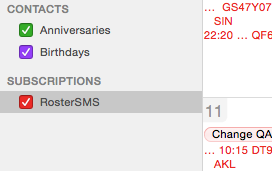Click on "File" in the top menu, then "New Calendar Subscription..."
Enter the appropriate values:
Calendar URL: https://cal.rostersms.com/Your_RosterSMS_User_Name/calendar Login: RostersmsUserName Password: RosterSMS website password
Your display should look similar to the screenshot below.
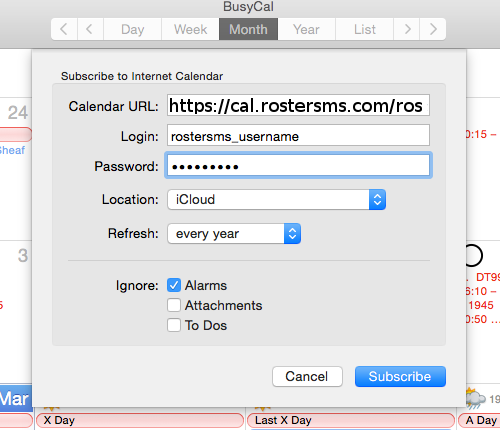
Make sure you replace rostersms_username and rostersms_password with your actual username and password for the RosterSMS system.
On the left side of the calendar, in the "Info" pane you should see the Name you gave the RosterSMS calendar.