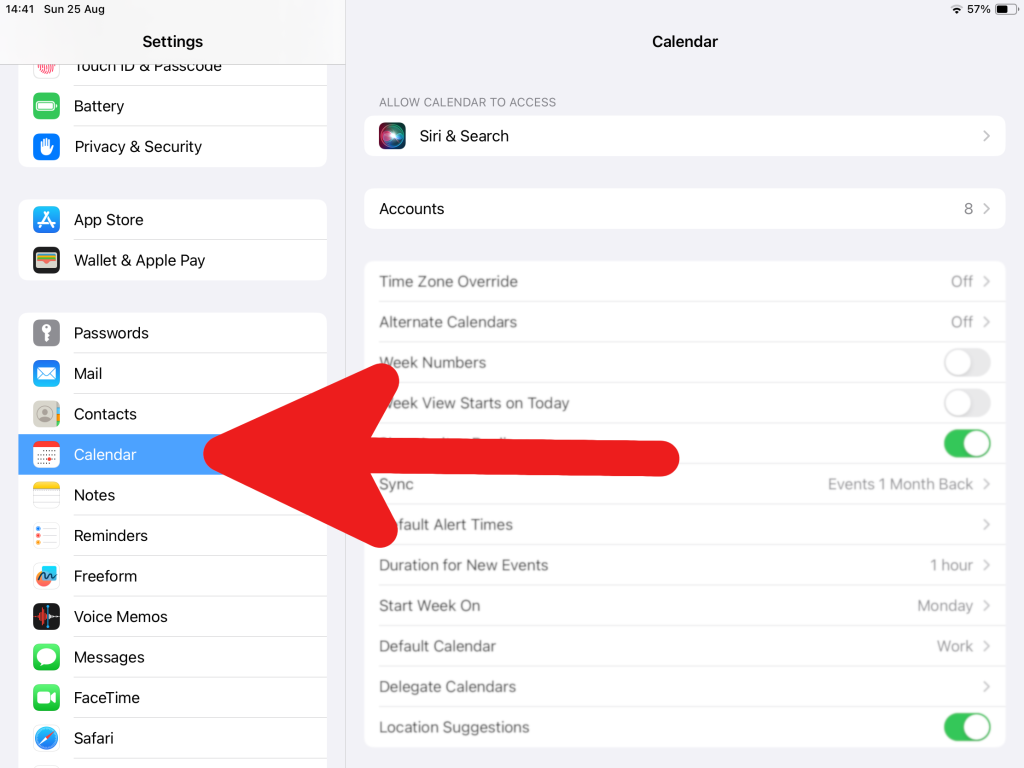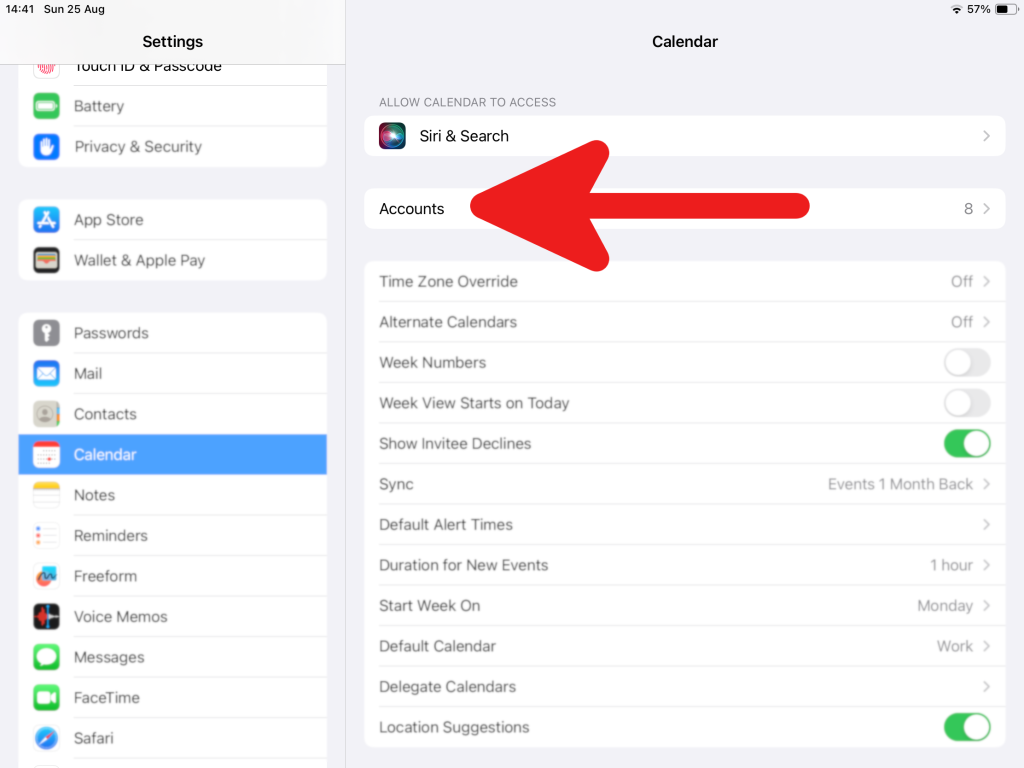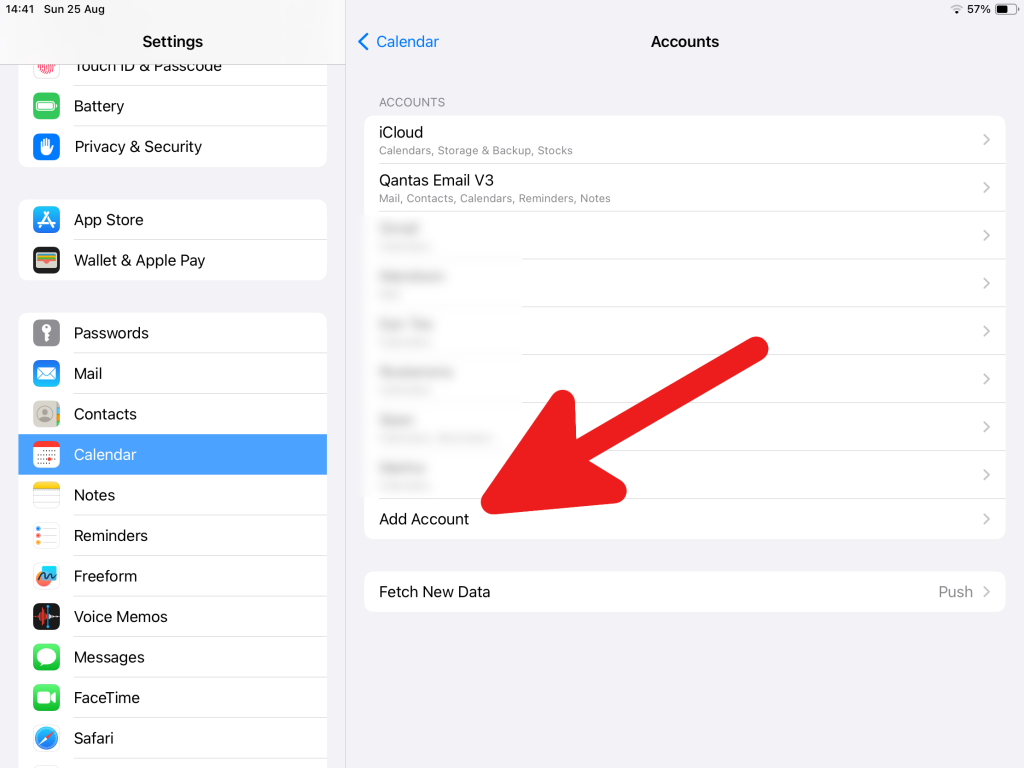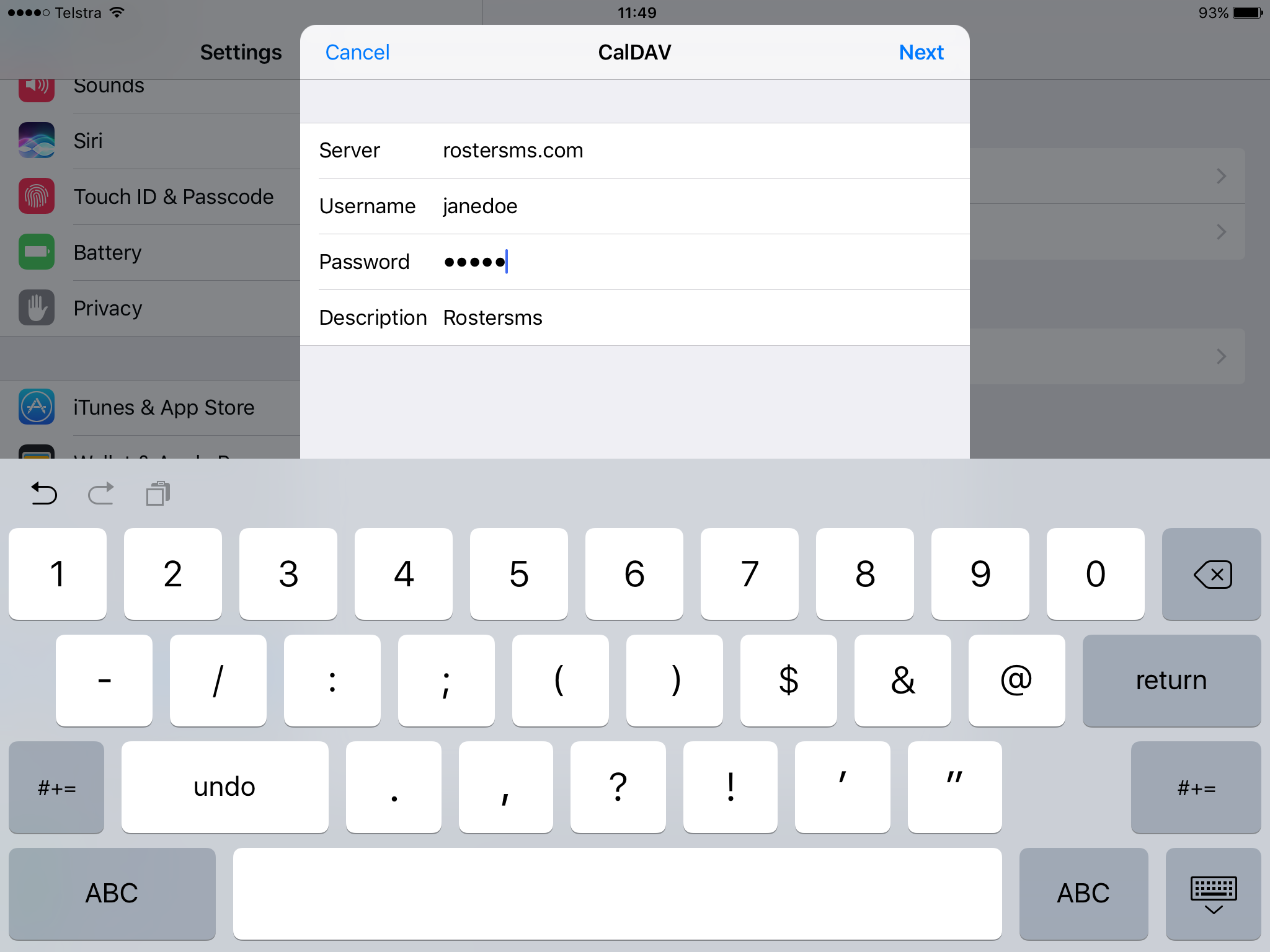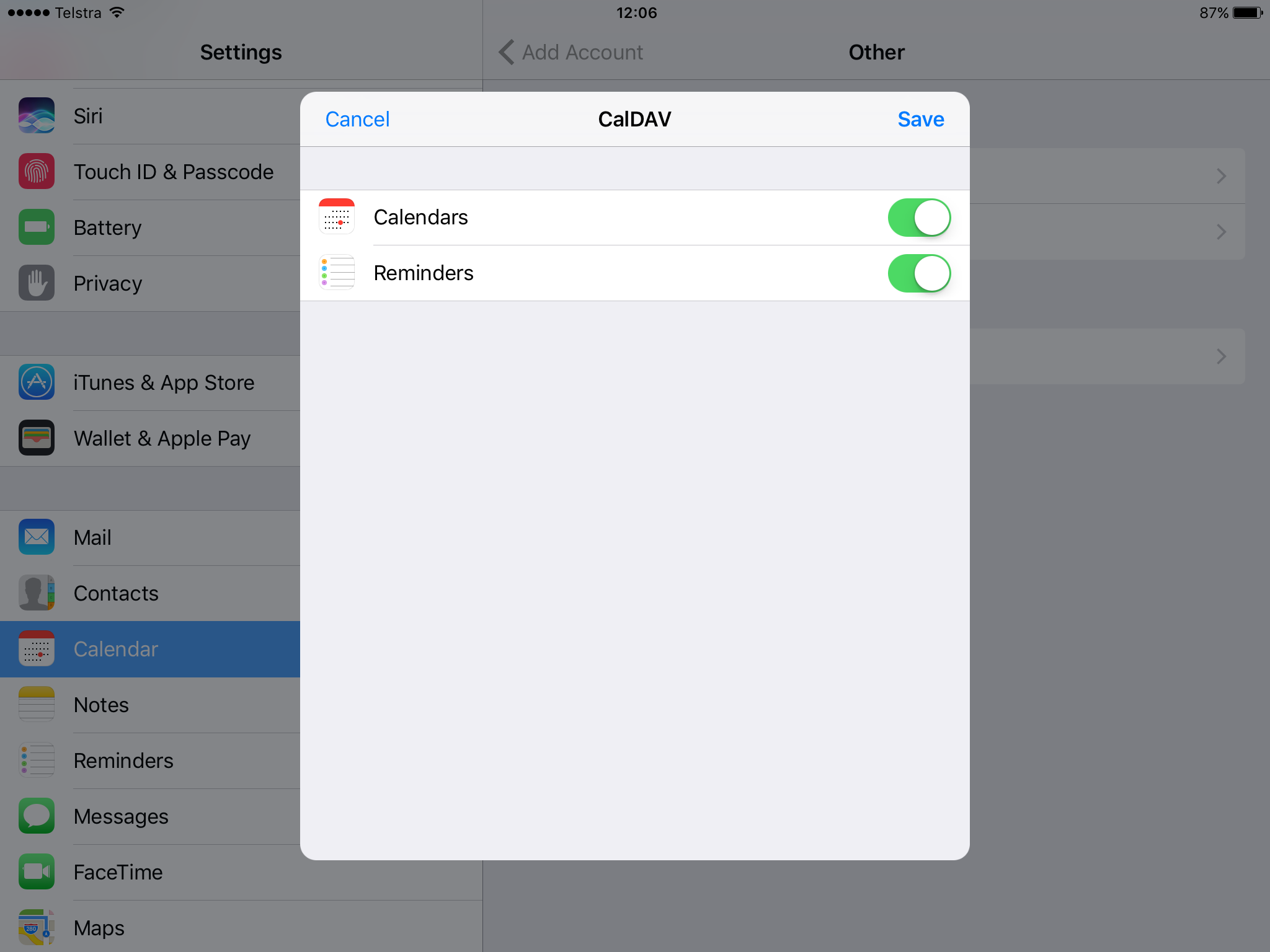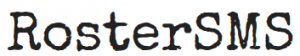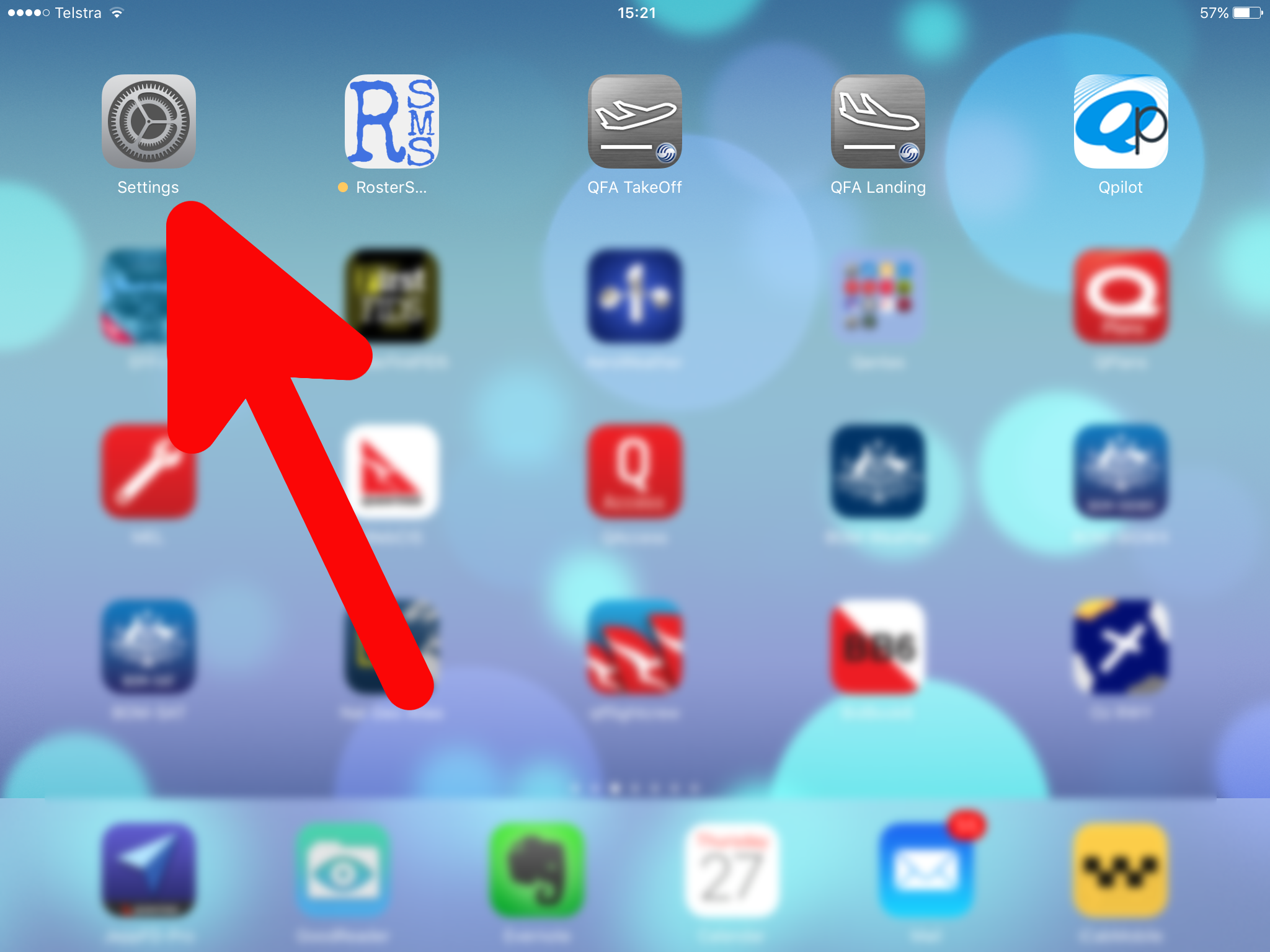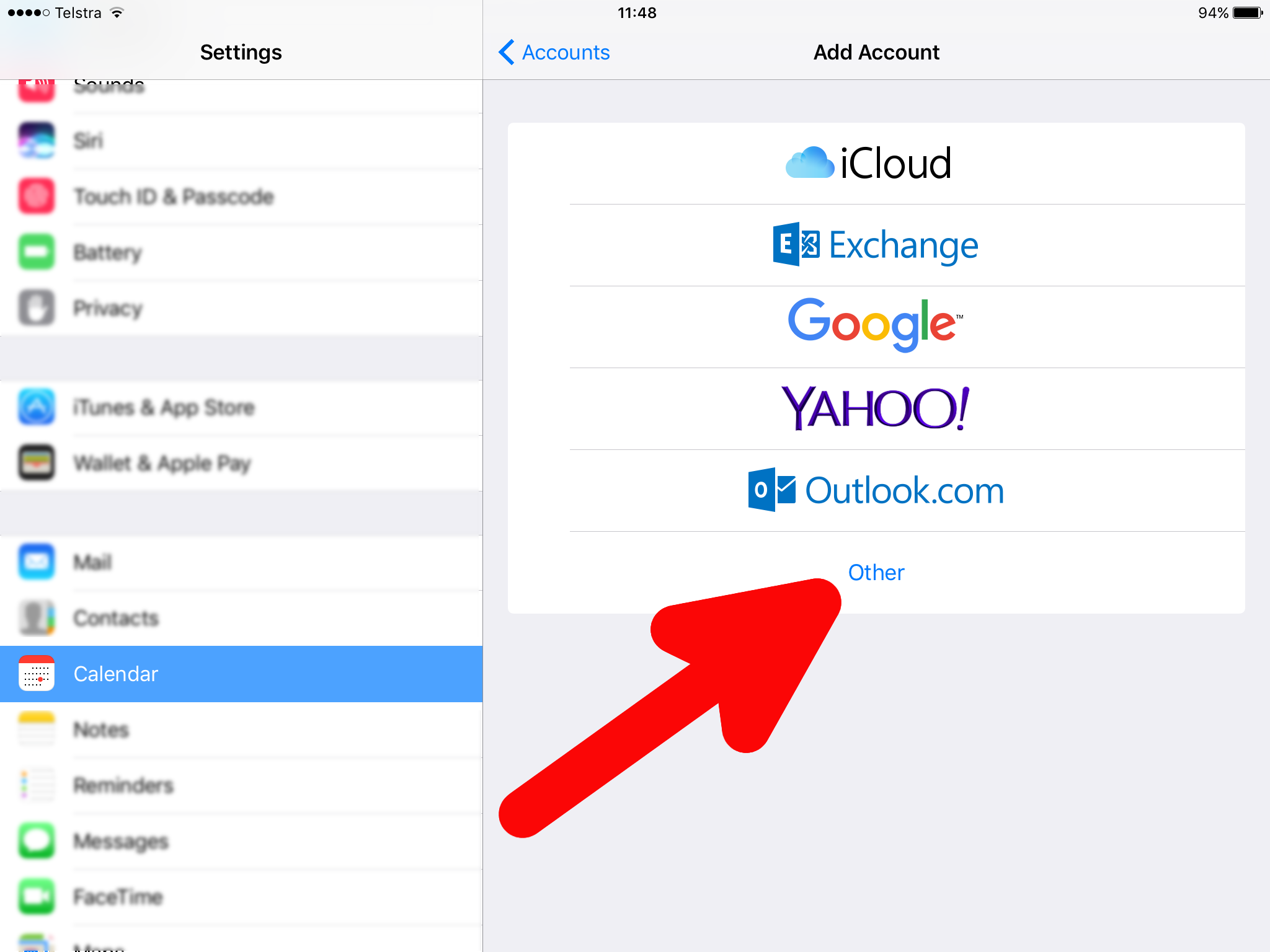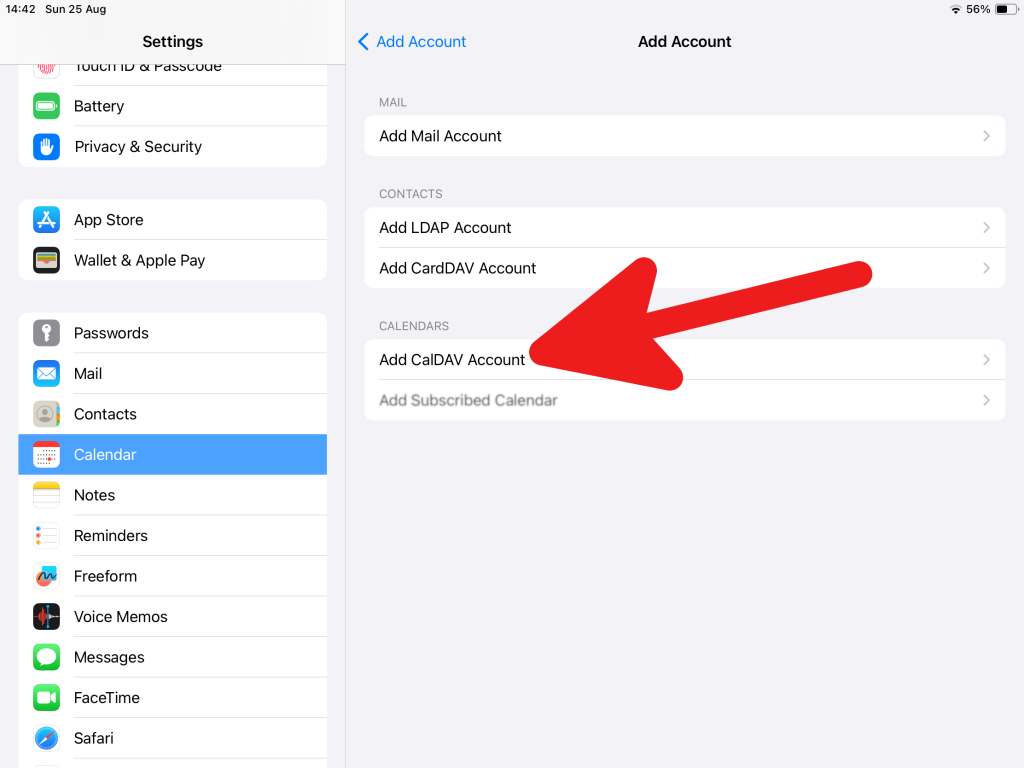iPad
Apple have made the setup very easy. Just follow these steps:
1. Go to the "Settings" app.
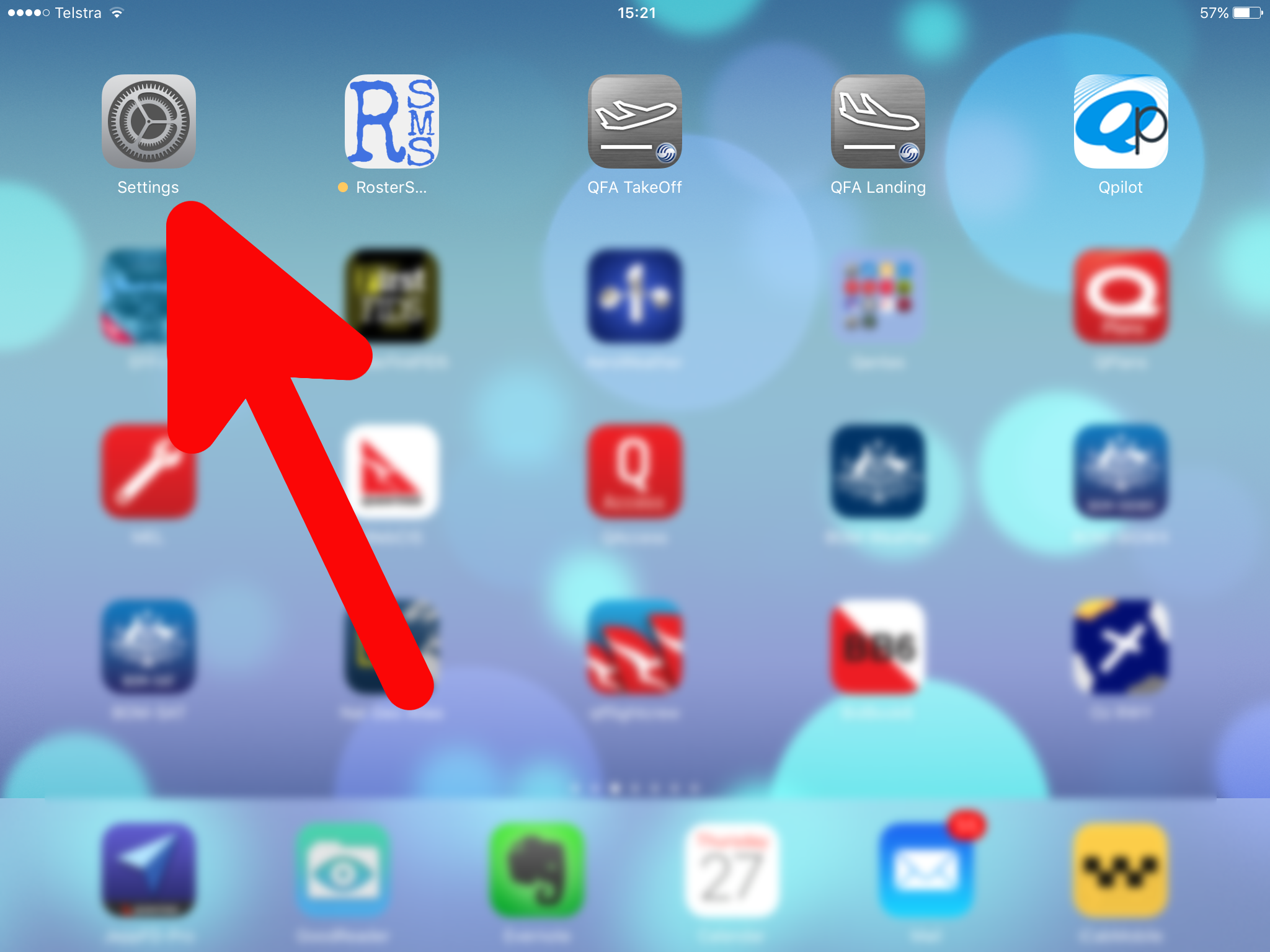
2. Click on "Calendar"
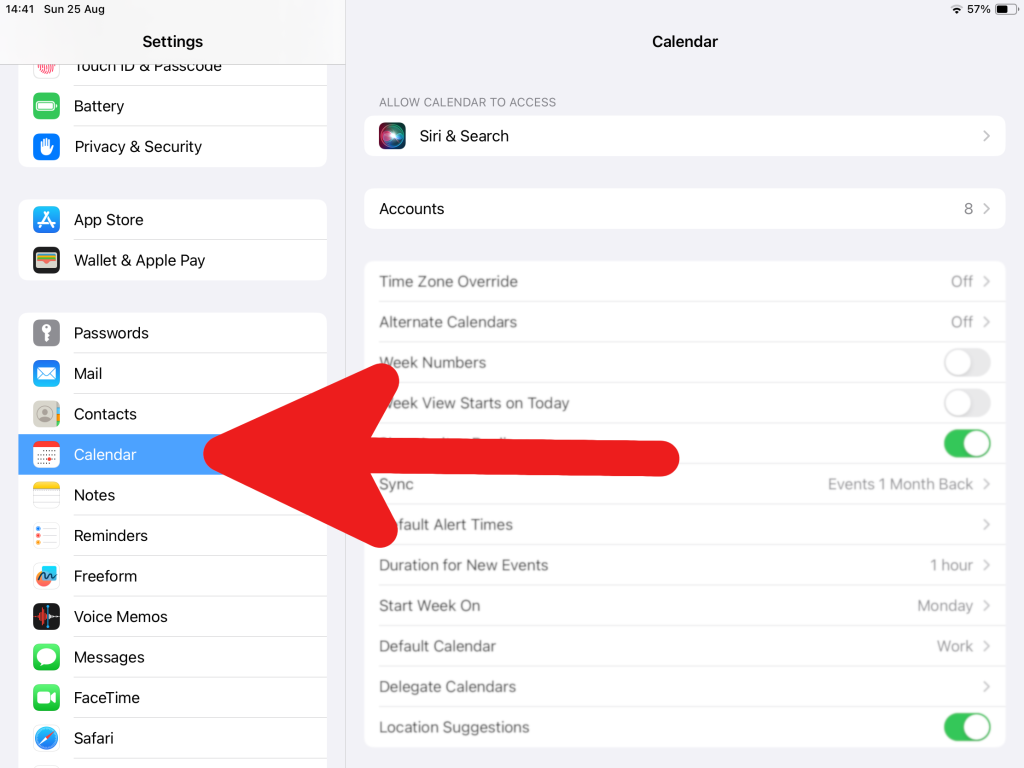
3. Click on "Accounts"
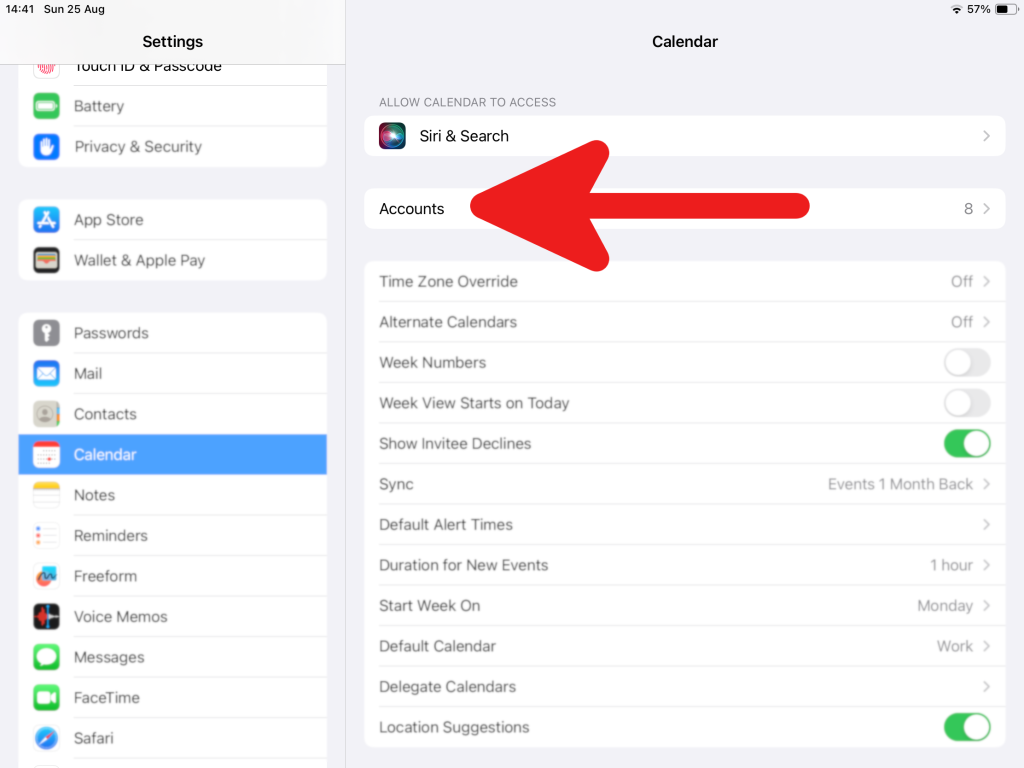
4. Click on "Add Account"
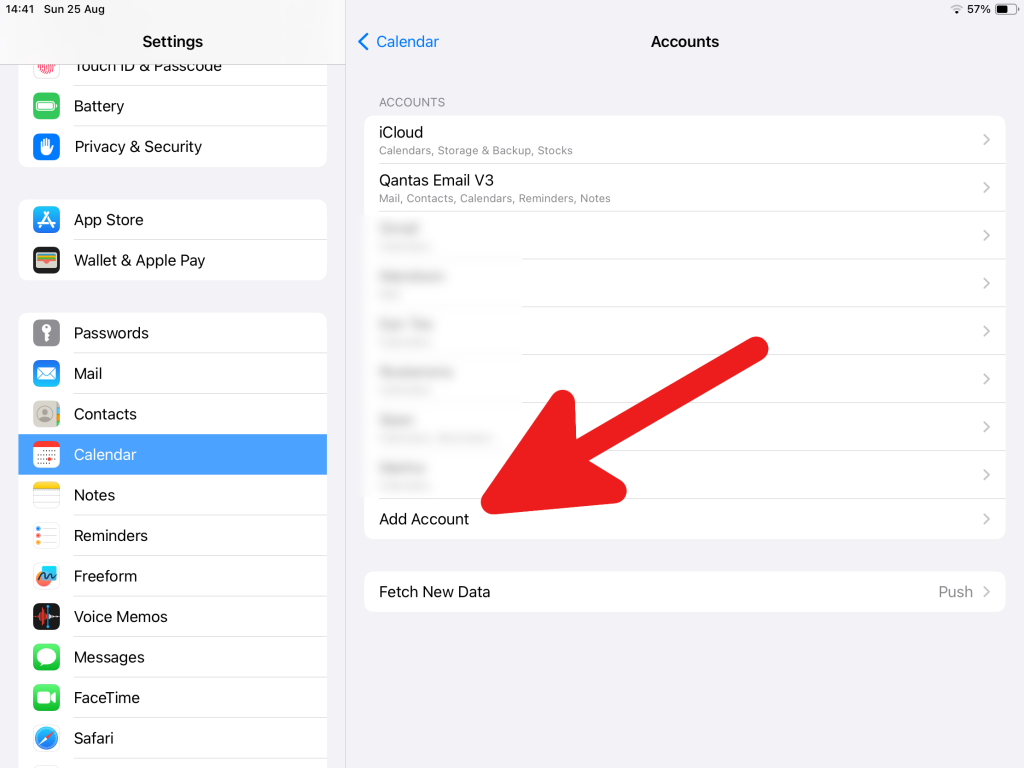
5. Click on "Other" at the bottom of the list
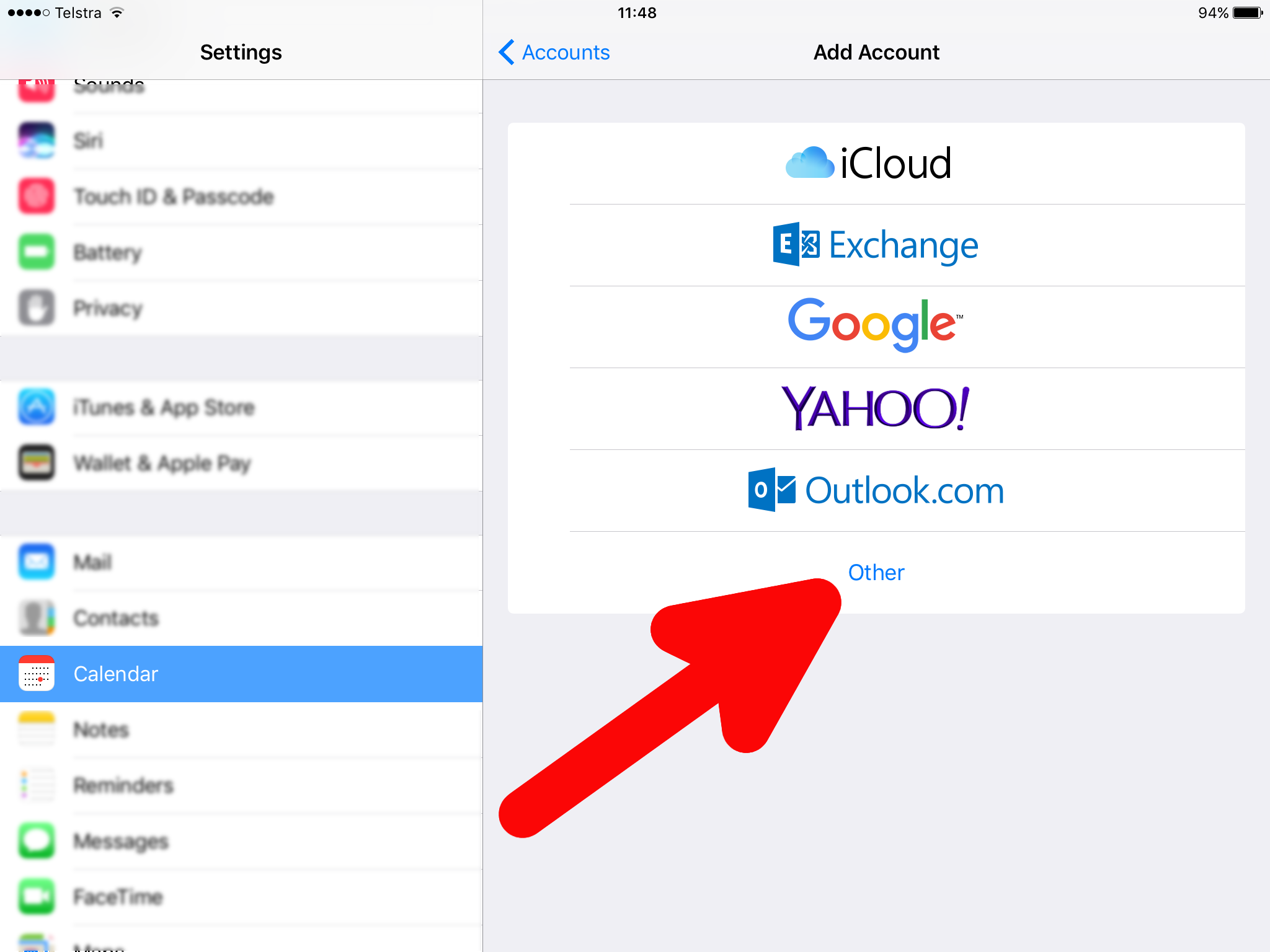
6. Click on "Add CalDAV Account"
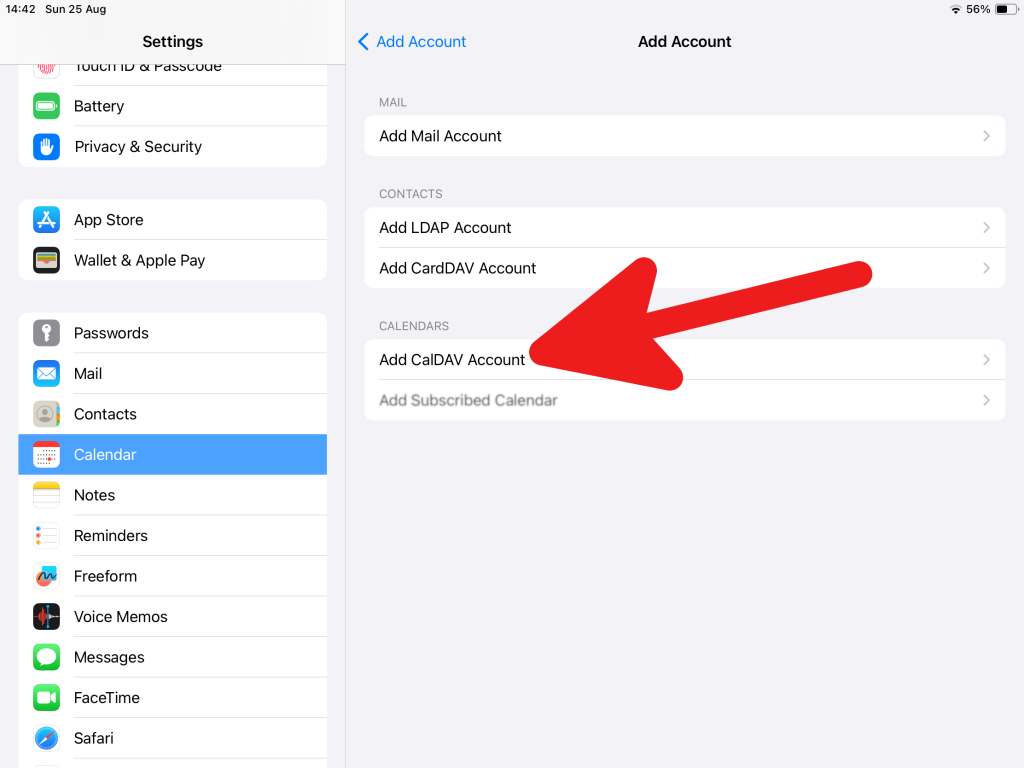
7. Enter the following details:
Server: rostersms.com
User Name: Your RosterSMS.com User Name (Do not enter any spaces in your username)
Password: Your RosterSMS.com website password
Description: RosterSMS (or any label you like)
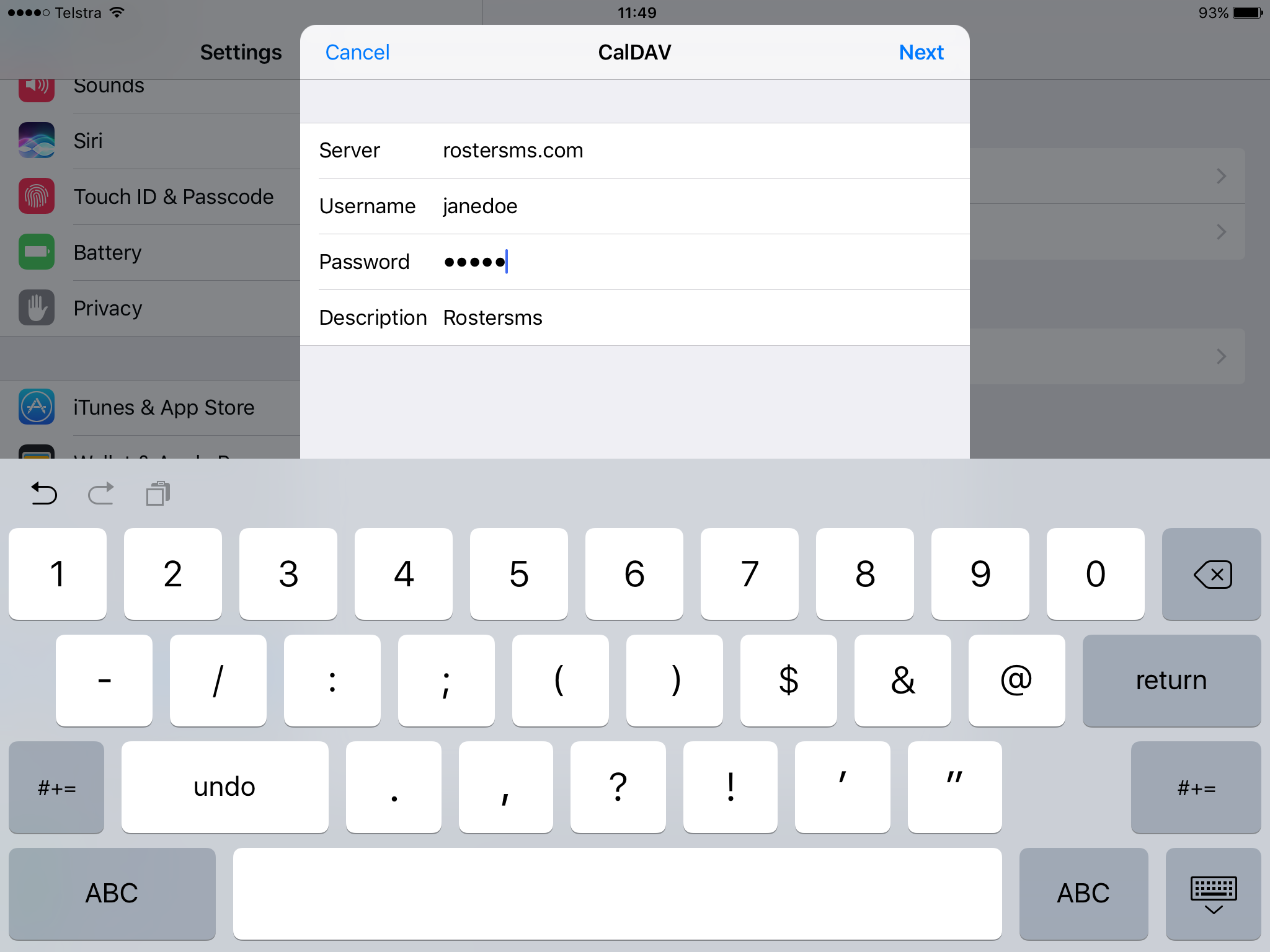
8. Click "Next". You should see ticks briefly appear next to your entries as the iPad confirms your calendar setup. Then the following screen will appear.
Click "Save"
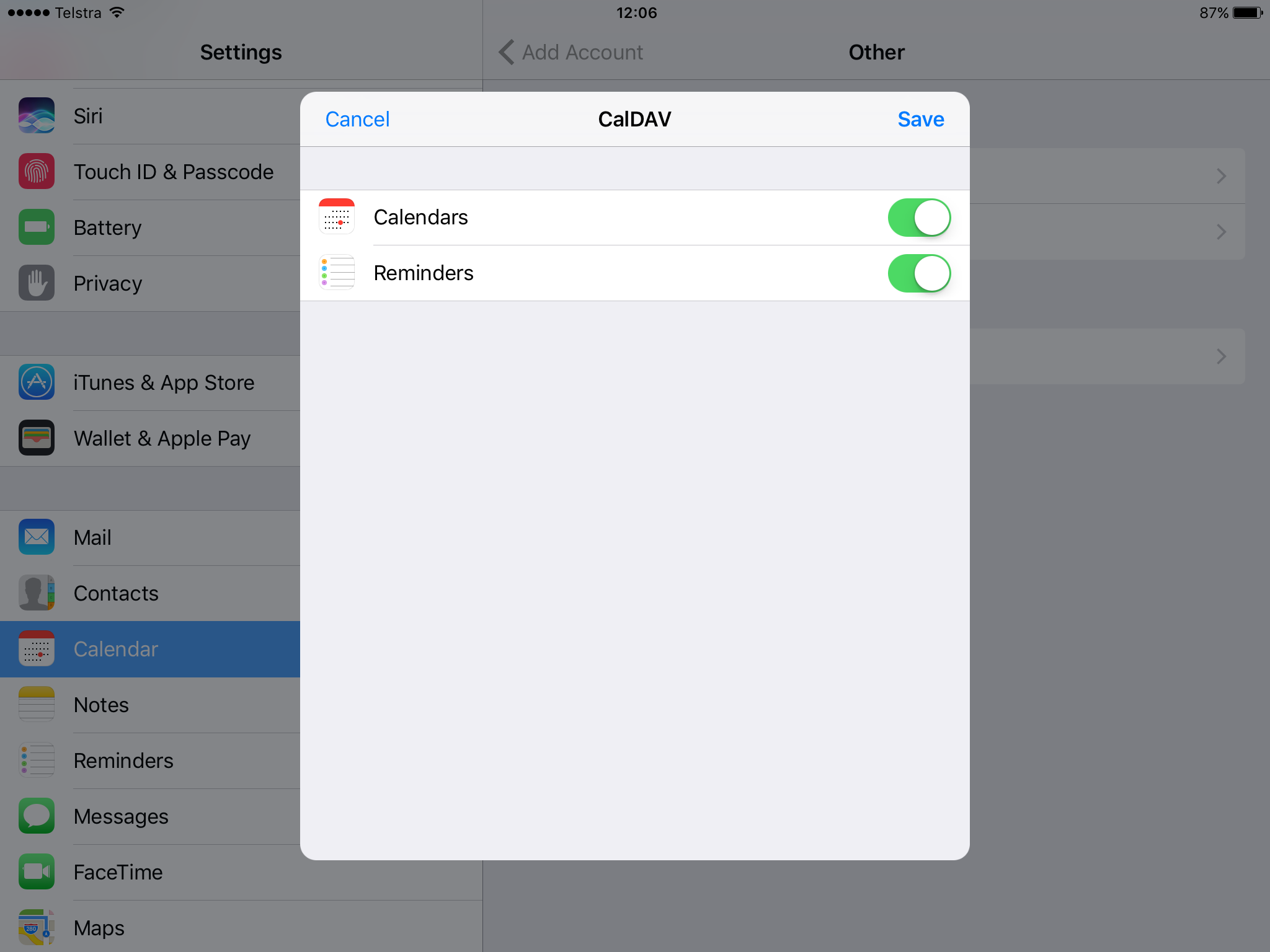
You can follow the same procedure to set up any other iPad/iPhones including those of other pilots and your family and friends.