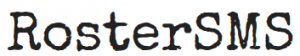**** Do not enter any SPACES in your username when entering it below ****
The use of ErnestGann as a username is ONLY an example
NOTE: Use your actual RosterSMS username
In the Calendar application:
- On the Calendar Menu (at the top of the screen) click on the Calendar menu option
- Click on Add Account...
- Select "Other CalDAV account"
- In the Add a CalDAV Account window:
- Account Type: Leave as Automatic
- Email Address: Your_RosterSMS_User_Name@cal.rostersms.com
eg. ernestgann@cal.rostersms.com- Remove spaces from your user name
- Password: Your RosterSMS password
- Click on the Create button
On older versions of Calendar (like Version 5.0):
- On the Calendar Menu (at the top of the screen) click on Calendar
- Click on Preferences
- Click on the Accounts Icon
- Click on the small "+" (Plus Symbol) at the bottom of the window
- In the Add an Account window:
- Account Type: Leave as Automatic
- Email Address: Your_RosterSMS_User_Name@cal.rostersms.com
eg. ernestgann@rostersms.com [Remove spaces from your user name] - Password: Your RosterSMS password
- Click on the Create button
If you have trouble, try the advanced setting:
- On the Calendar Menu (at the top of the screen) click on Calendar
- Click on Preferences
- Click on the Accounts Icon
- Click on the small "+" (Plus Symbol) at the bottom of the window
- If given the option to "Choose a Calendar Account to add..." then choose "Add CalDAV Account..."
- In the Add an Account window:
- Account Type: Set as Advanced
- Username: Your_RosterSMS_User_Name
eg. ernestgann [Remove spaces from your user name]
- Password: Your RosterSMS password
- Server Address: cal.rostersms.com
- Server Path: /caldav.php/Your_RosterSMS_User_Name
- Port: 443
- Use SSL: Tick the SSL box
- Click on the Create button
- In the Add an Account window:
Note, people have trouble because they:
- Add the @rostersms.com to the username, or forget to add it on the Email Address field
- Mistype their password
- Enter spaces in their username
- Use underscores when their username has no underscores
- Do not follow the instructions carefully ?
If you still have trouble:
- If your password contains an @ symbol, change your password and remove the @ symbol.