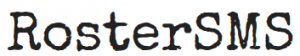RosterSMS Calendar for Office365
Microsoft Office365 only uses the WebCal calendar system.
- Ensure that "WebCal Address" is enabled on the RosterSMS Settings - Calendar page
- Log into the Office365 website
- Navigate to O365 Calendar (Top left corner click the 9 small squares icon, click on Calendar option)
- Click "Add calendar" on the second top line
- Select "From internet"
- Cut and paste the WebCal address from RosterSMS into the "Link to the calendar" box
- Click "Save"
NOTE: Microsoft does not instantly update the calendar as quickly as a proper calendar client (eg. iPhone, iPad, Android). The update could take 12-24 hours. This is a Microsoft O365 issue.