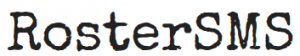Within the Calendar app of the iPad, click on Calendars. (At the bottom of the screen, in the middle.)
Swipe down on the list of calendars, until the refresh wheel appears.
If the calendars do not refresh or the requested change of colour doesn't occur, then wait 5 minutes and try again.
If the above fails again, then a delete/reload cycle should fix the problem. Visit the FAQ how-do-i-deletereload-the-calendar-on-the-ipad