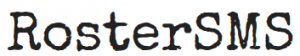How do I delete/reload the calendar on the iPad?
On the iPad start the Settings app.
On the left, tap on Calendar.
Tap on Accounts
Tap on the RosterSMS calendar that you wish to change.
Click on Delete Account.
You will be asked "Are you sure.....".
Follow the installation instructions at https://rostersms.com/calendar-setup-ipad/